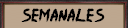HTML
Navegador Atras Adelante Top
Centrar La Web
Imprimir Pagina
Cuadro De Texto
Enlances llamativos:
Letras luminosas:
Texto intermitente:
Texto que va apareciendo:
Pantalla completa:
Boton con mensaje:
Efecto texto:
Texto con resplandor:
Reflejo de imagen en el agua:
Titulo cambiante:
[Código HTML] Cambiar cursor al pasar el mouse sobre una img
<img style="CURSOR: aqui-el-nombre-del-cursor-que-quieran" src="la url de la imagen">
Donde dice aqui-el-nombre-del-cursor-que-quieran deben poner alguno de estos nombres:
| e-resize Wait Crosshair Default Hand Move text help ne-resize n-resize nw-resize w-resize sw-resize s-resize se-resize |
Y aquí tienen la imagen de los cursores que verán (van de orden de izquierda a derecha y luego abajo)

[+] Fuente:
| Url: |
| http://ehr1993spain.spaces.live.com/blog/cns!B0A5E5AC2304F12C!975.entry |
Poner un boton simple.
<a href="AQUI LA URL"><button><font color="#cc0000"><strong>AQUI EL TEXTO</strong></font></button>
Super Traductor!.
Haz clic aqui para ver el codigo
Imagen semi-transparente se vuelve normal.
<imgsrc="URL DE LA IMAGEN" width="105" height="140"
style="-moz-opacity:0.5;filter:alpha(opacity=50);cursor:hand"
onmouseover="this.style.MozOpacity=1;this.filters.alpha.opacity=100"
onmouseout="this.style.MozOpacity=0.5;this.filters.alpha.opacity=50"
>
Mensajes en letreros con caritas.
<iframe height="300" frameborder="0" width="100%" style="width: 93.98%; height: 433px;" src="http://www.bautizame.org/hi5/generadores/generador_caritas_cartel/index.php"></iframe>
Buscador de imagenes.
<embed src="http://xfacts.com/widgets/flickr_search.swf" quality="high" pluginspage="http://www.macromedia.com/go/getflashplayer" type="application/x-shockwave-flash" width="600" height="600"></embed>
Msn,Yahoo y mas en tu web!.
<table cellspacing="1" cellpadding="1" width="200" border="1"> <tbody> <tr> <td><font color="#ff0000"><iframe border="0" name="I1" src="http://www.meebo.com" frameborder="0" width="495" scrolling="no" height="478"></iframe></font></td> </tr> <tr> <td bgcolor="#99ccff"> <p align="center"><a target="_blank" href="http://www.ocio-full.blogspot.com" _fcksavedurl="http://www.ocio-full.blogspot.com"><b><font color="#ffffff">Ocio Full</font></b></a></p> </td> </tr> </tbody> </table>
Chiste del dia: (google gadgets)
Windows Live MSN: (google gadgets)
Reproductor MP3:
Para poner mas canciones: en donde dice |http://otracancion.mp3, poner la url de la cancion MP3
Google Traductor Web:
Efecto Burbujas (Gracias a Team-Webmaster)
Incorporar una casilla de búsqueda Google en el sitio web.
Establecer una página como inicio:
No dejar seleccionar el texto de nuestra Web: (Gracias a CheNico)
Con este código vamos a impedir que los visitantes seleccionen el texto de nuestra página para luego copiarlo a otro lado.
Recomendar web
<iframe height="300" frameborder="0" width="100%" style="width: 93.98%; height: 433px;" src="http://www.bautizame.org/hi5/generadores/generador_caritas_cartel/index.php"></iframe>
Buscador de imagenes.
<embed src="http://xfacts.com/widgets/flickr_search.swf" quality="high" pluginspage="http://www.macromedia.com/go/getflashplayer" type="application/x-shockwave-flash" width="600" height="600"></embed>
Msn,Yahoo y mas en tu web!.
<table cellspacing="1" cellpadding="1" width="200" border="1"> <tbody> <tr> <td><font color="#ff0000"><iframe border="0" name="I1" src="http://www.meebo.com" frameborder="0" width="495" scrolling="no" height="478"></iframe></font></td> </tr> <tr> <td bgcolor="#99ccff"> <p align="center"><a target="_blank" href="http://www.ocio-full.blogspot.com" _fcksavedurl="http://www.ocio-full.blogspot.com"><b><font color="#ffffff">Ocio Full</font></b></a></p> </td> </tr> </tbody> </table>
Chiste del dia: (google gadgets)
| Código: |
| <script src="http://www.gmodules.com/ig/ifr?url=http://pagina-del-dia.euroresidentes.es/chiste-del-dia/gadget-chiste-del-dia.xml&synd=open&w=290&h=250&title=Chiste+de+Hoy&border=%23ffffff%7C3px%2C1px+solid+%23999999&output=js"></script> |
Windows Live MSN: (google gadgets)
| Código: |
| <script src="http://www.gmodules.com/ig/ifr?url=http://juanjosemexico.googlepages.com/wlivemsgr.xml&synd=open&w=450&h=600&title=Windows+Live+Messenger&border=%23ffffff%7C3px%2C1px+solid+%23999999&output=js"></script> |
Reproductor MP3:
| Código: |
| <a style="position: fixed; bottom: 506px; right: 765px;" <object type="application/x-shockwave-flash" data="http://www.estvideo.com/dew/media/dewplayer-multi.swf?mp3=http://tucancion.mp3|http://otracancion.mp3|http://otracancion.mp3|http://otracancion.mp3|http://otracancion.mp3|http://otracancion.mp3 http://otracancion.mp3&autostart=1&bgcolor=FFFFFF" width="240" height="20"> <param name="movie" value="http://www.estvideo.com/dew/media/dewplayer-multi.swf?mp3=http://tucancion.mp3|http://otracancion.mp3&bgcolor=FFFFFF" /> </object> |
Para poner mas canciones: en donde dice |http://otracancion.mp3, poner la url de la cancion MP3
Google Traductor Web:
| Código: |
| <script src="http://www.gmodules.com/ig/ifr?url=http://www.google.com/ig/modules/translatemypage.xml&up_source_language=es&w=160&h=60&title=&border=&output=js"></script> |
Efecto Burbujas (Gracias a Team-Webmaster)
| Código: |
| <script language="JavaScript1.2"> <!-- Begin /****************************************** * Burbujas Script - HTML.Dynamico 2001 * Mas Scripts y Recursos para tu web en: * http://www.htmldynamico.cjb.net ******************************************/ var no = 15; // image number or falling rate var speed = 2; // the lower the number the faster the image moves var snow = new Array(); snow[0] = "bubble.gif" snow[1] = "bubble.gif" snow[2] = "bubble.gif" var ns4up = (document.layers) ? 1 : 0; // browser sniffer var ie4up = (document.all) ? 1 : 0; var ns6up = (document.getElementById&&!document.all) ? 1 : 0; var dx, xp, yp; // coordinate and position variables var am, stx, sty; // amplitude and step variables var i, doc_width = 800, doc_height = 1800; if (ns4up||ns6up) { doc_width = self.innerWidth; doc_height = self.innerHeight; } else if (ie4up) { doc_width = document.body.clientWidth; doc_height = document.body.clientHeight; } dx = new Array(); xp = new Array(); yp = new Array(); am = new Array(); stx = new Array(); sty = new Array(); j = 0; for (i = 0; i < no; ++ i) { dx[i] = 0; // set coordinate variables xp[i] = Math.random()*(doc_width-50); // set position variables yp[i] = Math.random()*doc_height; am[i] = Math.random()*20; // set amplitude variables stx[i] = 0.02 + Math.random()/10; // set step variables sty[i] = 0.7 + Math.random(); // set step variables if (ns4up) { // set layers if (i == 0) { document.write("<layer name="dot"+ i +"" left="15" top="15" visibility="show"><img src=""+ snow[j] + "" border="0"></layer>"); } else { document.write("<layer name="dot"+ i +"" left="15" top="15" visibility="show"><img src=""+ snow[j] + "" border="0"></layer>"); } } else if (ie4up||ns6up) { if (i == 0) { document.write("<div id="dot"+ i +"" style="POSITION: absolute; Z-INDEX: "+ i +"VISIBILITY: visible; TOP: 15px; LEFT: 15px; width:1;"><img src="" + snow[j] + "" border="0"></div>"); } else { document.write("<div id="dot"+ i +"" style="POSITION: absolute; Z-INDEX: "+ i +"VISIBILITY: visible; TOP: 15px; LEFT: 15px; width:1;"><img src="" + snow[j] + "" border="0"></div>"); } } if (j == (snow.length-1)) { j = 0; } else { j += 1; } } function snowNS() { // Netscape main animation function for (i = 0; i < no; ++ i) { // iterate for every dot yp[i] -= sty[i]; if (yp[i] < -50) { xp[i] = Math.random()*(doc_width-am[i]-30); yp[i] = doc_height; stx[i] = 0.02 + Math.random()/10; sty[i] = 0.7 + Math.random(); doc_width = self.innerWidth; doc_height = self.innerHeight; } dx[i] += stx[i]; document.layers["dot"+i].top = yp[i]+pageYOffset; document.layers["dot"+i].left = xp[i] + am[i]*Math.sin(dx[i]); } setTimeout("snowNS()", speed); } function snowIE_NS6() { // IE main animation function for (i = 0; i < no; ++ i) { // iterate for every dot yp[i] -= sty[i]; if (yp[i] < -50) { xp[i] = Math.random()*(doc_width-am[i]-30); yp[i] = doc_height; stx[i] = 0.02 + Math.random()/10; sty[i] = 0.7 + Math.random(); doc_width = ns6up?window.innerWidth-5:document.body.clientWidth; doc_height = ns6up?window.innerHeight-5:document.body.clientHeight; } dx[i] += stx[i]; if (ie4up){ document.all["dot"+i].style.pixelTop = yp[i]+document.body.scrollTop; document.all["dot"+i].style.pixelLeft = xp[i] + am[i]*Math.sin(dx[i]); } else if (ns6up){ document.getElementById("dot"+i).style.top=yp[i]+pageYOffset; document.getElementById("dot"+i).style.left=xp[i] + am[i]*Math.sin(dx[i]); } } setTimeout("snowIE_NS6()", speed); } if (ns4up) { snowNS(); } else if (ie4up||ns6up) { snowIE_NS6(); } // End --> </script> |
Incorporar una casilla de búsqueda Google en el sitio web.
| Código: |
| <!-- Búsqueda Google --> <center> <FORM method=GET action="http://www.google.com/search"> <TABLE bgcolor="#FFFFFF"><tr><td> <A HREF="http://www.google.com/"> <IMG SRC="http://www.google.com/logos/Logo_40wht.gif" border="0" ALT="Google" align="absmiddle"></A> <INPUT TYPE=text name=q size=31 maxlength=255 value=""> <INPUT TYPE=hidden name=hl value=es> <INPUT type=submit name=btnG VALUE="Búsqueda Google"> </td></tr></TABLE> </FORM> </center> <!-- Búsqueda Google --> |
Establecer una página como inicio:
| Código: |
| <A class=chlnk style="FONT-WEIGHT: bold; CURSOR: hand; COLOR: #004080; FONT-FAMILY: Verdana" onclick= "this.style.behavior='url(#default#homepage)'; this.setHomePage('http://URL DE TU PAGINA');"> <FONT face=Arial color=#000000 size=-2><U> Establecer como página de inicio</U></FONT></A> |
No dejar seleccionar el texto de nuestra Web: (Gracias a CheNico)
Con este código vamos a impedir que los visitantes seleccionen el texto de nuestra página para luego copiarlo a otro lado.
| Código: |
| <script language="Javascript"> <!-- Begin function disableselect(e){ return false } function reEnable(){ return true } document.onselectstart=new Function ("return false") if (window.sidebar){ document.onmousedown=disableselect document.onclick=reEnable } // End --> </script> |
Recomendar web
| Código: |
| <form name="eMailer"> ENVÍA ESTA PÁGINA A UN AMIGO <br> Indica su e-mail: <br> <input type="text" name="address" size="25"> <br> <input type="button" value="Recomendá esta Web!" onClick="mailThisUrl();"> </form> <script language="JavaScript1.2"> var good; function checkEmailAddress(field) { // the following expression must be all on one line... var goodEmail = field.value.match(/b(^(S+@).+((.com)|(.net)| (.edu)|(.mil)|(.gov)|(.org)|(..{2,2}))$)b/gi); if (goodEmail){ good = true } else { alert('Por favor introduce un e-mail valido') field.focus() field.select() good = false } } u = window.location; m = "Pienso que te puede interesar esta página..."; function mailThisUrl(){ good = false checkEmailAddress(document.eMailer.address) if (good){ // the following expression must be all on one line... window.location = "mailto:"+document.eMailer.address.value+"?subject="+m+"&body="+document.title+" "+u; } } </script> |